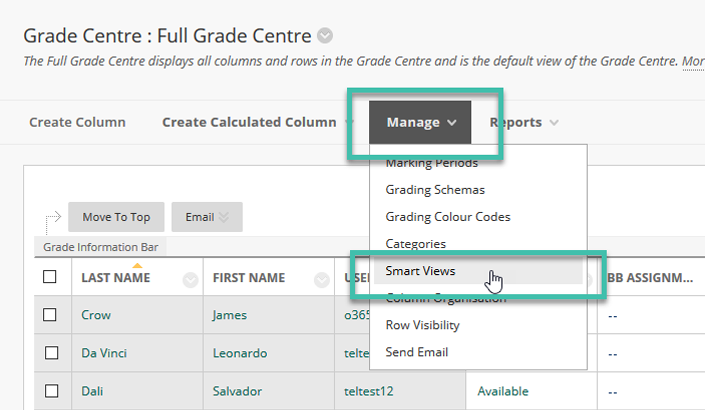About Blackboard Bitez
Blackboard Bitez are practical vignettes focused on using Blackboard features help deliver your course online effectively.
This Blackboard Bitez tutorial shows you how to create a course link to a discussion forum. Course links are an easy way to keep all your navigation in one folder, one location. It minimizes confusion and makes your course overall look better.
Welcome to another episode of Blackboard Bitez. Each week, we take a look at the inner workings of Blackboard. This week, we look at the awesomeness of Smart Views. Show Notes A Smart View is a filtered view of specific columns in the Grade Center. It allows you to select a subset of columns, for […]
Welcome to the inaugural edition of Blackboard Bytez. Each episode we take a look at the inner workings of Blackboard and the features that save us time. This week, I’ll show you how to create multiple folders in your Bb course shell. Show Notes Creating a folder inside of your course works similar as it […]
This Blackboard Bitez shows you how to modify and personalize your landing page in Blackboard. You might find that this useful little tip helps you navigate around Blackboard a lot easier. Show Notes This video shows you how to make it easier to navigate to your courses in Blackboard. Editing the My Courses module in […]
Welcome to Blackboard Bitez! In this episode, let’s take a look at the build-in tool for assignments in Blackboard. Show Notes The video shows you how to use the assignment feature in your Blackboard course. The assignment tool is one way to provide an assignment to your students. It is a good alternative to having […]
In this Blackboard Bitez, we’ll show you how to get started with your Blackboard course. Especially if you have not used Blackboard before, or just a little, this should help you get started. Show Notes To view specific topics, click the links below: Getting to Blackboard Create an AnnouncementMake Your Course Available to StudentsCreate a […]