
Canvas Tutorials
On Demand Help
Here are our latest articles, tips, and tutorials on using Canvas for your courses.
If you don’t find the answer to your question, use Canvas Live Support by clicking the HELP resources visible when logging into your Canvas course shell.
Get 24/7 help directly from Canvas there too!
Teaching and Learning with Canvas @media.uaf.edu
-
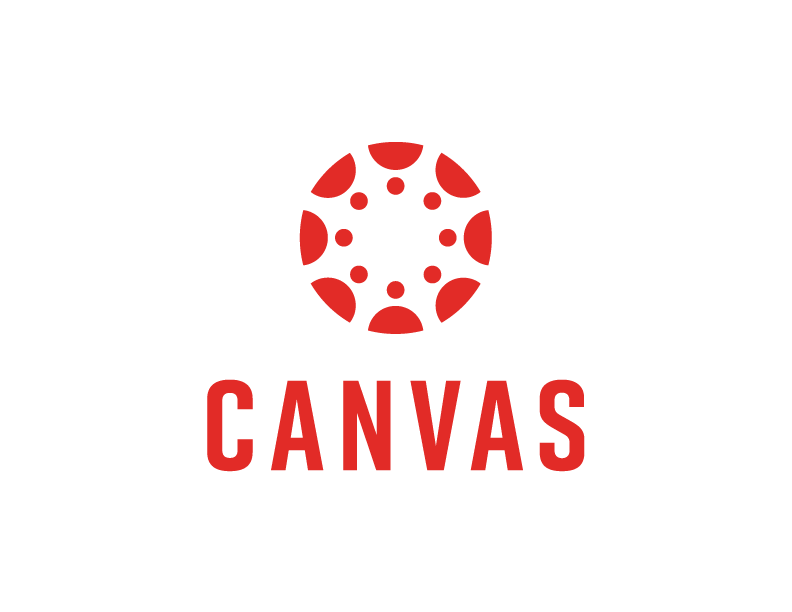
Canvas – Extra Credit
You can give students extra credit in Canvas through a variety of options. Canvas does not have a default option, or a feature function to add extra credit. This tutorial shows four different options that can be used alone or together in a course.
-
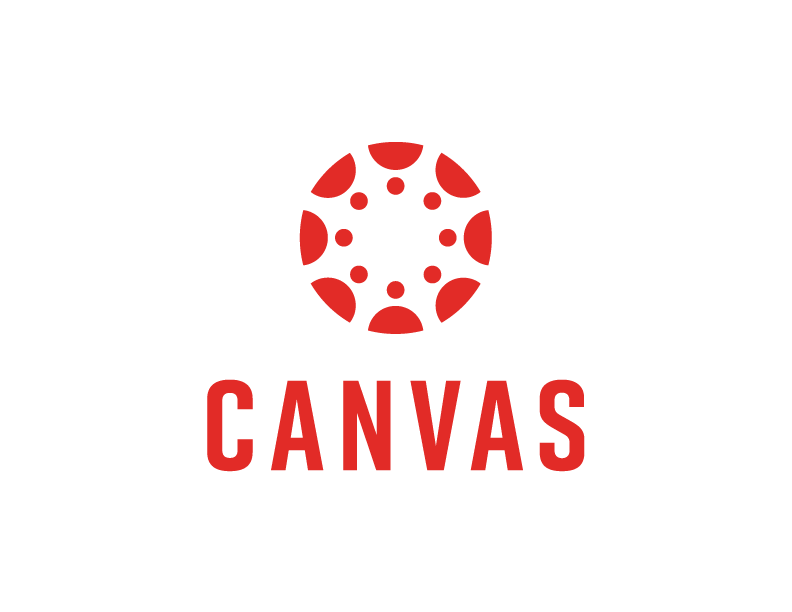
Canvas Foundations: Grading and Feedback
This sessission was held 12 October 2023, from 1000-1130. Led by an Instructure (Canvas) trainer, this session will cover how to create and apply rubrics, how to give feedback and grades using SpeedGrader, and the various customizations you can create for your Gradebook. Recording below.
-
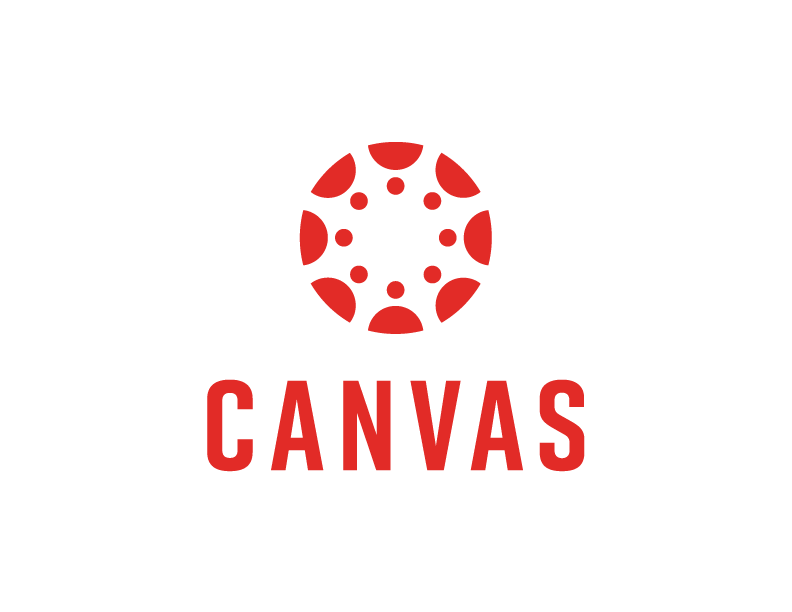
Canvas Foundations: Data and Analytics
This session was held 18 October 2023, from 1000-1130. Led by an Instructure (Canvas) trainer, this session will cover how to access and understand the data available to instructors about student access, interactions, and communications as well as generalized statistics about the course (missed/late assignments, module progress) and quizzes/tests.
-
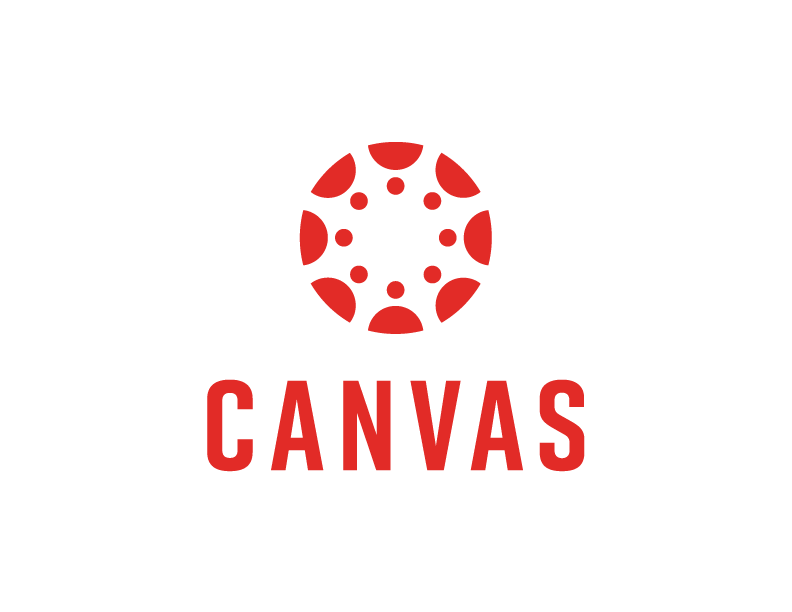
Canvas New Quizzes are (SUPPORTED 2024)
The feature ‘New Quizzes’ is now unsupported by UAF CTL until major improvements are made to the feature by Instructure. Below is a video tutorial on moving any existing quiz materials to Canvas Classic quizzes.
-
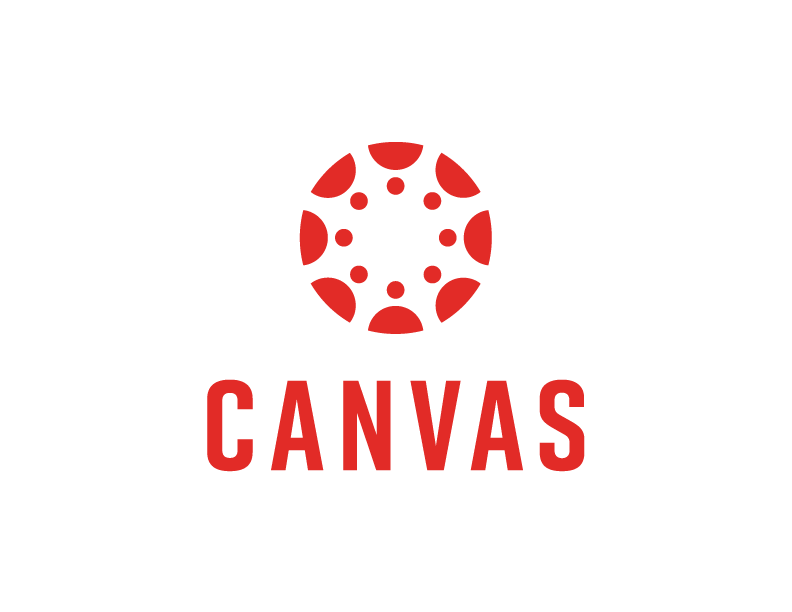
How Canvas supports universal design principles
One of the many benefits of using the Canvas LMS for course delivery is the platform’s strong focus on universal design principles and accessibility. Universal design principles improve the experience for the broadest set of users. Universal design allows for a forward-thinking format without additional complicated hacks to satisfy usability requirements. Universal design supports an…
-
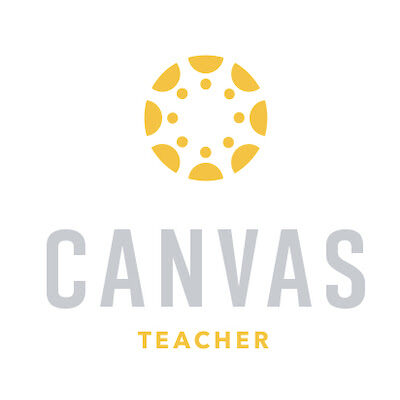
Canvas mobile apps for teachers and students
As an instructor, you’ll be able to stay on top of what is happening in your courses and to be able to communicate with your students from your mobile device.
-

Canvas II Workshop
Included is a recording of our Canvas Level 2 workshop. This presentation covers topics that include:
-
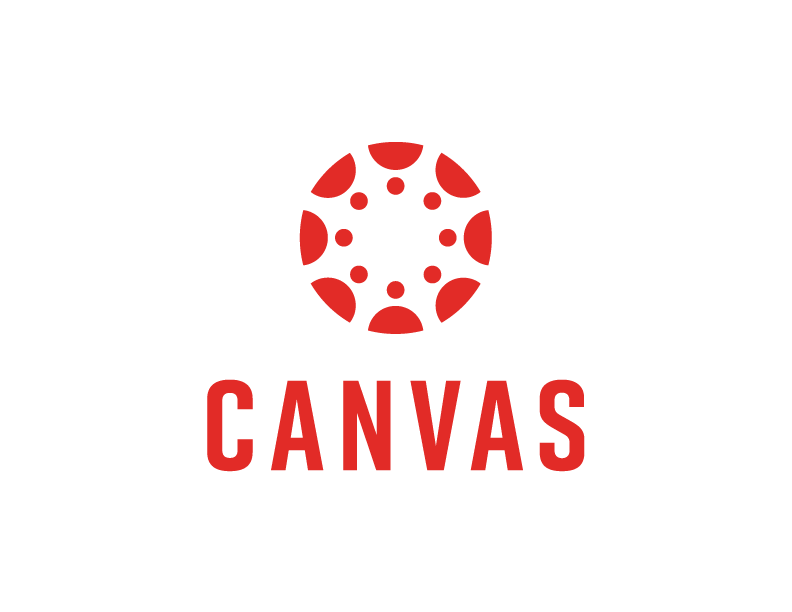
Creating Course Links in Canvas
Create clickable text in your Canvas course that link to other places in your course.
