Canvas – Extra Credit

You can give students extra credit in Canvas through a variety of options. Canvas does not have a default option, or a feature function to add extra credit. This tutorial shows four different options that can be used alone or…

You can give students extra credit in Canvas through a variety of options. Canvas does not have a default option, or a feature function to add extra credit. This tutorial shows four different options that can be used alone or…

This sessission was held 12 October 2023, from 1000-1130. Led by an Instructure (Canvas) trainer, this session will cover how to create and apply rubrics, how to give feedback and grades using SpeedGrader, and the various customizations you can create…

This session was held 18 October 2023, from 1000-1130. Led by an Instructure (Canvas) trainer, this session will cover how to access and understand the data available to instructors about student access, interactions, and communications as well as generalized statistics about…


One of the many benefits of using the Canvas LMS for course delivery is the platform’s strong focus on universal design principles and accessibility. Universal design principles improve the experience for the broadest set of users. Universal design allows for…
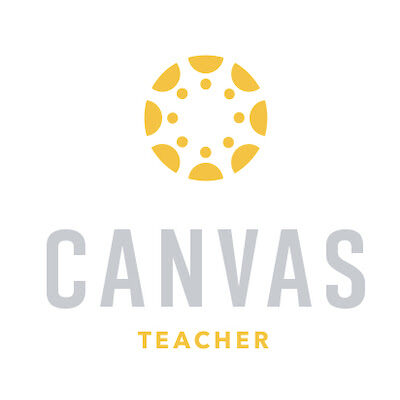

Create clickable text in your Canvas course that link to other places in your course.


H5P enables you to add different types of interactive elements to your Canvas course shell. If you’re not familiar with the types of objects you can create with H5P, it is worth checking out. Add objects you create to your…

The “Account” area of Canvas allows you to customize your Canvas experience across all classes you are enrolled in. to change your notification settings, do the following.

Embed your syllabus or other document into your Canvas course as a way to make the document visible without the extra click to download. Additional benefits include auto-updates in Canvas whenever you edit your syllabus in drive which means there’s…
